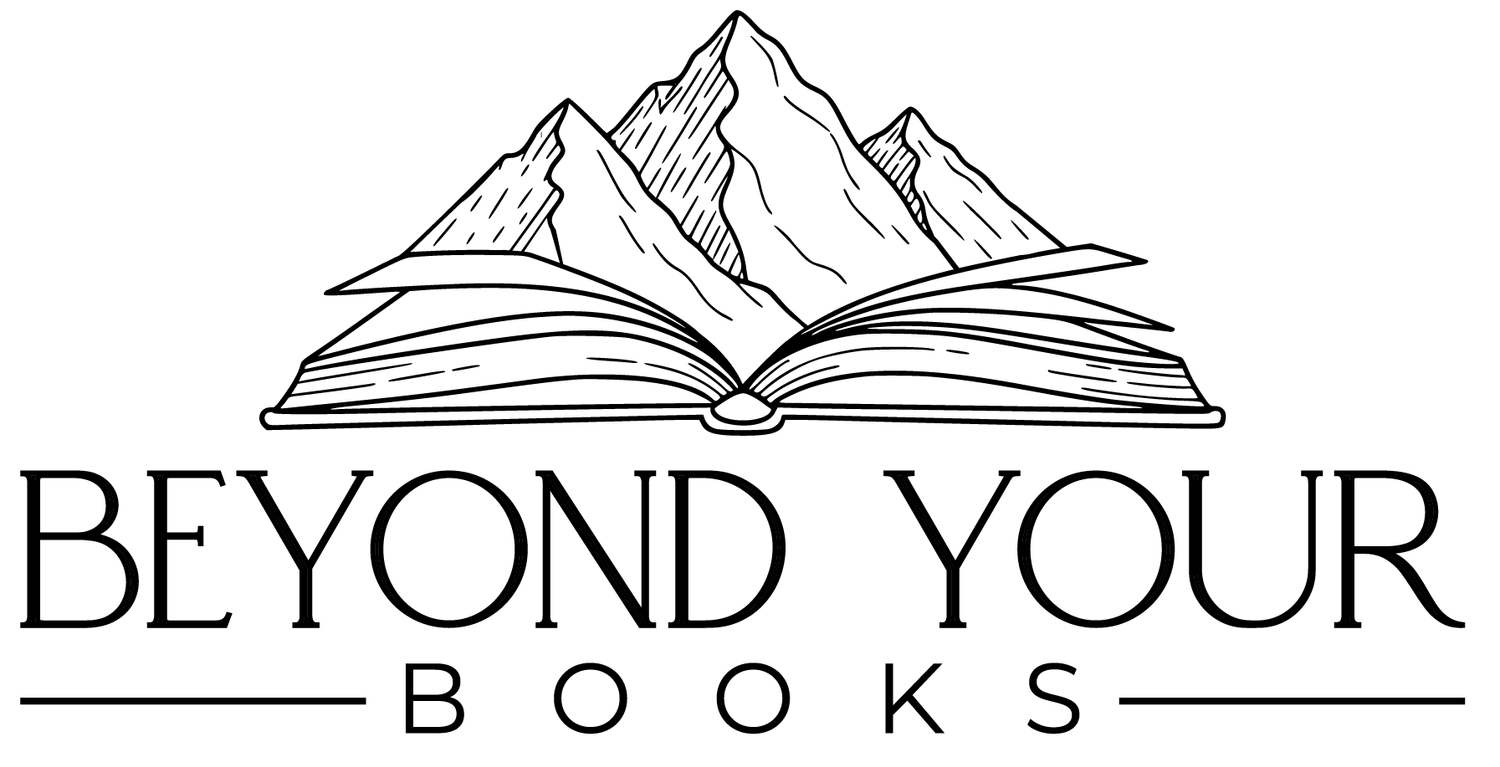Accounts Receivable Options
-
Invoicing
Learn how to create and customize invoices, set payment terms, and send them to clients directly from QBO. This training also covers setting up recurring invoices. With this you will learn how to automate billing for repeat customers by creating and managing recurring invoices in QuickBooks Online.
-
Payments
Learn how to apply payments to open invoices, handle partial payments, and manage customer balances. This training also covers applying credits and discounts, and generating customer statements to track outstanding balances and improve collections.
-
Sales
Learn how to link up to two external sales apps to QuickBooks Online and use them effectively for tracking income, syncing transactions, and maintaining accurate records. This training also covers how to record sales paid at the time of service or purchase using QBO’s sales receipt feature.